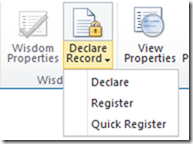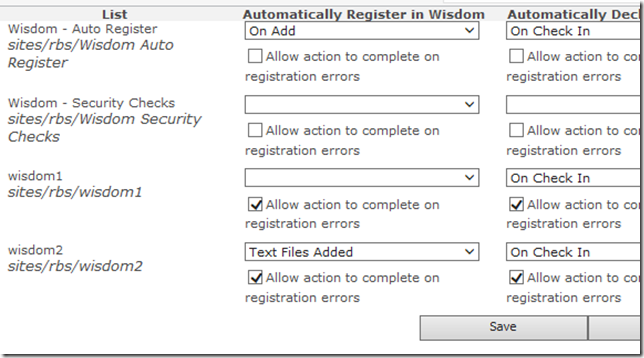The feedback from users using version 2 of the Wisdom / SharePoint integration was that the installation process was complex and the configuration was inconsistent. With version 3 this has been addressed. The setup has been split into two MSI. The SharePoint Server MSI and the Wisdom Server MSI
To install the Wisdom Components you just run the MSI, nothing else.
To install the SharePoint components you run the MSI and this will create a folder with a PowerShell script and the WSP package (Plus some other dependency's such as the RBS MSI)
Just run the PowerShell Script :
If you look at your SharePoint solutions you will see Wisdom.SharePoint.Integration.wsp and you will have the following features :
Web Application Features
- Wisdom Record Centre
Allows SharePoint users to navigate the Record Centre - Wisdom Identity Provider
Loads the Wisdom Identify provider in order to allow wisdom to determine the user.
Site Collection Features
- Wisdom Site Collection Settings
allows the following to be configured- Wisdom Global Field Mappings
- Wisdom Automatic Registration Rule Types
- Wisdom Automatic Registration Rules
Site Features
- Wisdom Document Library
Document Library with Wisdom features - Wisdom Document Library - Ribbon Buttons
EDRM Ribbon buttons, eg declare
Once these are active you will see configuration options at levels that you would expect. You can customise your auto declare rules at the site collection but use them on the site :
All configuration is done from SharePoint admin / settings screens such as :